A lot of people don’t realize it, but any Facebook user can download their personal Facebook data at any time in a big ZIP file. I discovered how to do this because I recently decided to delete my Facebook profile, because I wanted to focus only on the Facebook Company page for Will Marlow, LLC.
In any case, here is what I learned: the primary reason that you should periodically download your Facebook data is in case you ONLY have access to certain photos on Facebook. If that’s the case, you’ll potentially lose your photos if you ever lose access to (or delete) your Facebook account.
But I also learned that your Facebook data includes lots of interesting things:
- The names of all the friends who you have ever deleted
- Any “friend requests” you have sent out that people have ignored 🙂
- Your entire “poke” history 🙂
- A big list of people who you have hidden from your News Feed
- An entire record of your login information (days/times) going back to 2009 — at least, I think that this is what the data is showing, but I could be wrong.
- And finally, you can see a list of every ad that you have ever clicked on Facebook.
The only really interesting piece of information was #6. I was fascinated to see all the ads I’ve ever clicked on Facebook, but looking at the data does not make me feel particularly good about Facebook advertising. For one thing, I haven’t clicked on many ads, period. But secondly, I only see one ad that I really meant to click (The Dollar Shave Club – because I love their video). But even in that case, I didn’t buy the product.
The experience of downloading my Facebook user data has reinforced one thing: businesses should be using Facebook to build communities, not to sell products. And if you don’t think that building a community is valuable, then don’t waste your time (and everyone else’s) on Facebook.
How To Download Your Own User Data On Facebook
It’s easy to download your own Facebook data. Just follow these steps:
- Login to Facebook.
- Click on “Account Settings”
- Click on “Download a Copy of Your Facebook Data.”
- THEN before you enter your password to initiate the download, click on the link that says “Expanded Archive.” This gives you the comprehensive user data that you really want — refer to the image below to see what this looks like.
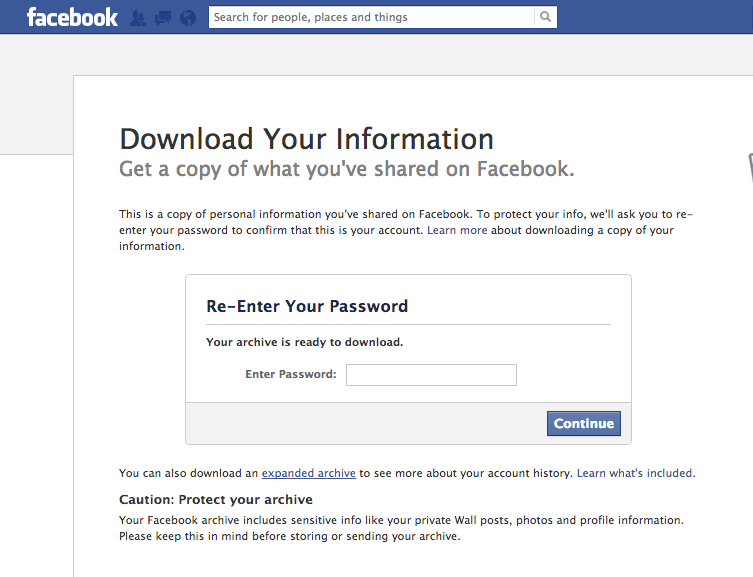




Hi there,
I wonder if you can help.
I have been trying to download my facebook data since Monday – went through the correct procedures and am still awaiting the email from facebook with my download link. I asked friends to download their data to see if they were having any trouble and they received theirs within 15 minutes.
I’ve tried to look in their Help section ie ‘what do do when data is not downloading’ but there is nothing there.
I hope you can help or point me in the right direction please so I can retrieve my data.
Thank you.
Joe’d
What browser are you using? Facebook is sometimes finicky…